
TRA Recruitment Portal (Mfumo wa maombi ya ajira TRA) – Login & Registration (Jisajili)
The Mfumo wa maombi ya kazi TRA or Ajira (TRA Recruitment Portal) is a streamlined platform designed to help individuals apply for job opportunities within the Tanzania Revenue Authority (TRA). It provides a convenient way for prospective candidates to register, apply for jobs, and track their application status. In this blog post, we’ll walk you through how to register an account and log in to the TRA Recruitment Portal.
Table of Contents
How to Register an Account on the TRA Recruitment Portal
If you’re looking to apply for a job at TRA, the first step is to create an account on the Mfumo wa maombi ya kazi TRA.
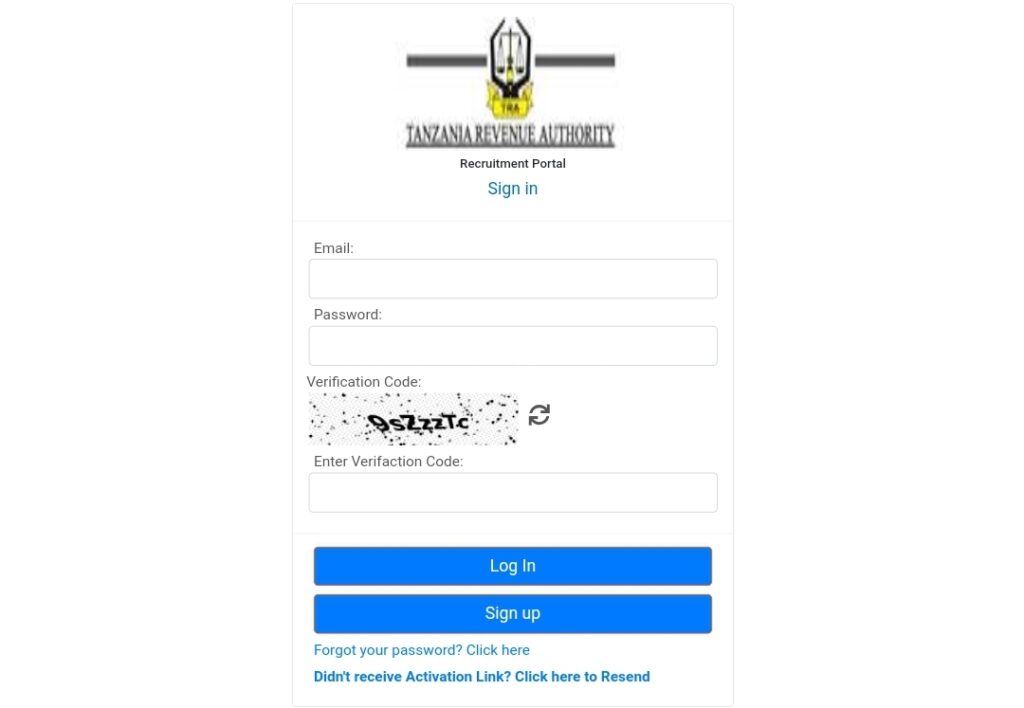
Here’s how you can do it:
- Visit the Official Portal
Begin by visiting the official TRA recruitment portal https://recruitment.tra.go.tz/tra_careers/Register.aspx - Click on the Registration Button
On the homepage of the recruitment portal, you’ll find a “Register” button. Click on it to start the registration process. - Fill in Your Personal Details
You’ll be prompted to provide personal details such as your full name, contact information, educational background, and work experience. Ensure that the information you provide is accurate and up to date. - Create a Username and Password
Choose a unique username and a strong password. These credentials will be used to log in to your account, so make sure you remember them. - Upload Required Documents
As part of the registration process, you will be asked to upload important documents like your CV, academic certificates, and any other relevant credentials. Ensure that the documents are clear, legible, and in the required format (usually PDF or JPG). - Submit Your Registration
After filling out the form and uploading all necessary documents, review everything for accuracy. Once you’re satisfied, submit your registration. You will likely receive a confirmation email or message verifying that your account has been created successfully. - Account Verification
In some cases, you may need to verify your account by clicking a link sent to your registered email address. Follow the instructions provided to complete the verification process.
How to Log In to Your Account on the TRA Recruitment Portal
Once you’ve registered on the Mfumo wa maombi ya kazi TRA, logging in to your account is easy. Here’s how to access your account:
- Go to the TRA Recruitment Portal
Open your web browser and visit the TRA recruitment portal again. https://recruitment.tra.go.tz/tra_careers/Login.aspx - Enter Your Username and Password
On the login page, enter the username and password you created during registration. Be sure to enter them correctly to avoid login errors. - Click on the Login Button
Once your username and password are entered, click on the “Login” button to access your account. If your credentials are correct, you will be directed to your account’s dashboard. - Access Your Dashboard
After logging in, you can access your profile, check your application status, apply for new jobs, or update your details. The dashboard gives you an overview of all the opportunities you can apply for and any active applications. - Password Recovery
If you forget your password, don’t worry. The TRA recruitment portal provides an easy way to recover it. Simply click the “Forgot Password” link on the login page, enter your registered email address, and follow the instructions to reset your password.
The Mfumo wa maombi ya kazi TRA simplifies the job application process for those looking to join the Tanzania Revenue Authority. By following the easy steps to register and log into your account, you’ll be well on your way to applying for the latest job opportunities. Whether you’re looking for your first job or a new career path, the TRA Recruitment Portal is a valuable tool to help you secure a position within one of the most prestigious organizations in Tanzania.
