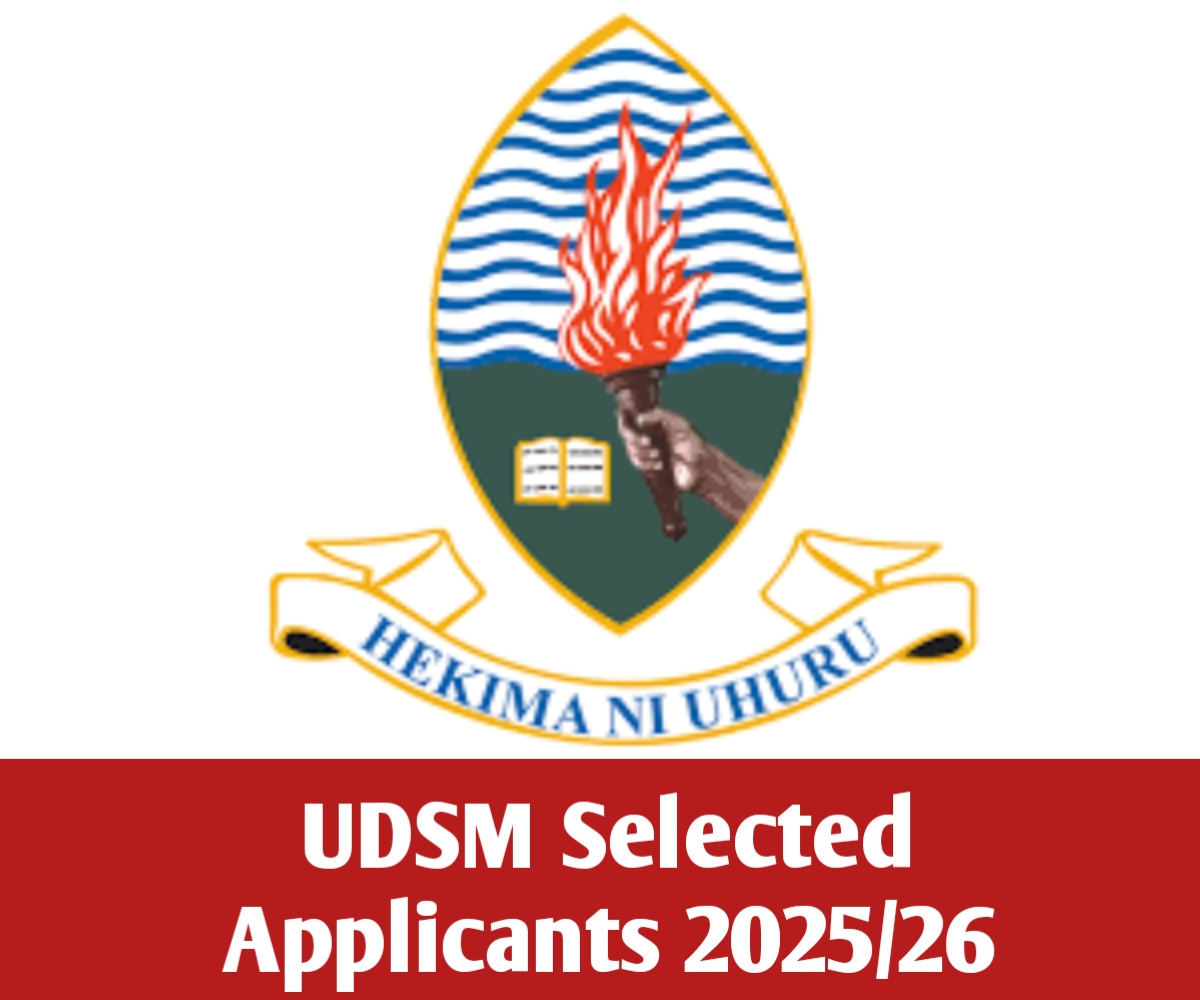
UDSM Selection 2025/26. Have you applied to the University of Dar es Salaam (UDSM) for the 2025/2026 academic year and are now eagerly waiting for your selection results? Whether you’re a first-time applicant or a returning student, checking your UDSM admission status is a crucial step in confirming your spot at Tanzania’s premier university. In this guide, we’ll walk you through the exact process of accessing your selection results online, confirming your admission (especially if you’ve been selected by more than one university), and downloading the essential documents you’ll need to begin your academic journey. Let’s get started!
How to Check Your UDSM Selection 2025/26
1. Visit the UDSM Admission Portal
Head to https://admission.udsm.ac.tz/ — this is the official Central Admission System (CAS) portal for UDSM and TCU. Use the same username (usually your email) and password you created when applying.
2. Log in and locate your selection results
Once logged in, navigate to the “Selection Results” section. Here you will see a status message such as:
- “Congratulations, you have been selected for the 2025/26 academic year,” or
- “Multiple Admission” if you’ve received offers from more than one institution, or
- A message indicating you were not selected and why.
3. Confirm your offer (if applicable)
- Single Admission: If UDSM is your only selection, you’re automatically confirmed—no action needed.
- Multiple Admission: You must request a confirmation code (sent via SMS or email) and enter it in the portal before clicking “Confirm” to secure your spot at UDSM. This step is required to finalize your acceptance.
Important: You won’t be asked to pay for the code—it’s generated by TCU and issued through your account.
4. Download your admission letter and joining instructions
Once confirmed, either automatically or after entering the code, the portal will allow you to download:
- Your Admission Letter
- Joining Instructions detailing registration steps, deadlines, and fee payment info
These documents are typically made available shortly after the round closes.
What to Do if You’re Not Selected
- Try again in the next round: UDSM holds multiple selection rounds—keep an eye out and apply early for Round Two or Three.
- Double-check your documents: Ensure all grades, certificates, and personal information were uploaded correctly.
- Stay in touch: Regularly check your application portal, email, and phone for updates or codes.
Summary Checklist
| Step | What to Do |
|---|---|
| 1 | Go to admission.udsm.ac.tz |
| 2 | Log in with your credentials |
| 3 | View your selection status |
| 4 | If multiple admission, request & enter confirmation code |
| 5 | Download your Admission Letter & Joining Instructions |
- Make sure your mobile number and email on your application are active and correct—confirmation codes are sent there.
- Confirm before the deadline if you have multiple offers—otherwise your spot may be forfeited to another applicant.
- After confirmation, print and follow all joining instructions carefully: registration dates, orientation schedules, fee timelines, etc.
Read also: NIT Selection 2025/26
